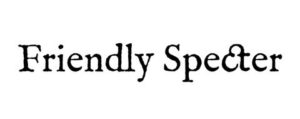When it comes to EMF detection, most gho st hunters rate the MEL meter as the best in the market for budget. Unfortunately, the instruction manual on how to use it misses several important points for getting the most from it. It uses a terrible Chinese-English translation that stumbles, misses a few steps, and may make it harder to use. Because the resources for how to use it appear to be lacking, I wrote this article on how to use the MEL meter.
st hunters rate the MEL meter as the best in the market for budget. Unfortunately, the instruction manual on how to use it misses several important points for getting the most from it. It uses a terrible Chinese-English translation that stumbles, misses a few steps, and may make it harder to use. Because the resources for how to use it appear to be lacking, I wrote this article on how to use the MEL meter.
What is a MEL Meter?
Before we launch into how to use a MEL meter, I figured I would describe it better. The MEL meter displays a digital readout of EMFs on a red backlit screen.

You can turn off the red backlit screen, but it can also serve as night vision during your ghost investigations. It’s one of the cheaper and more accurate EMF meters on the market that you might choose if you don’t have the budget for more expensive ones.
Related Article: K2 EMF Meter for Ghost Hunting: What is It?
Step #1: Hold the Power Button
To turn on your MEL meter, hold the power button for longer than two seconds, and you should see a reading on the device.
(Optional) Step #2: Turn off the Backlight
In some cases, you may want to turn off the backlight button on your MEL meter because, while it does give you night vision, your battery will drain faster.
If you decide to turn off the backlight button, tap the REC/ENTER button quickly. Don’t press it for too long. After you tap that button, hold the power button for longer than two seconds to shut off the backlight.
Ghost hunting equipment: A beginner’s guide
(Optional) Step #3: Turn off the Temperature Sensor
You can choose to either leave the temperature sensor on or turn it off if you already have another device to read the temperature. You would want to do this because, like with the backlight, the temperature sensor will drain the battery.
To turn it off, just don’t plug in the temperature sensor. It’s a yellow box with a blue antenna at the top.
If you want to plug it in, you can plug it in at the top of the device where it says “Temp Probe.” The MEL meter has a flashlight as well, but many ghost hunters choose to use other devices because it will drain the battery.
Related Article: How to Use a K2 EMF Meter [9-Step Guide]
Step #4: Measurement Categories
After you have completed the steps above, you will need to set up the measurements used on your MEL meter.
I would recommend that you use the milligauss measurement because I found it to have the most accuracy. To turn that on, you will tap the “Range/Fast” button. This is also how you can turn your thermometer on and off.
You will want to set the value to where it picks it up in 10s at the “Original Value” point.
Setting it at the 10s will allow you to pick up more paranormal activity than if set at another value.
Step #5: When to Turn to the Instruction Manual
Overall, the instruction manual won’t tell you much and it lacks critical information on how to get the most from the meter, but you may find that it offers some value in that it tells you the ranges and ratios.
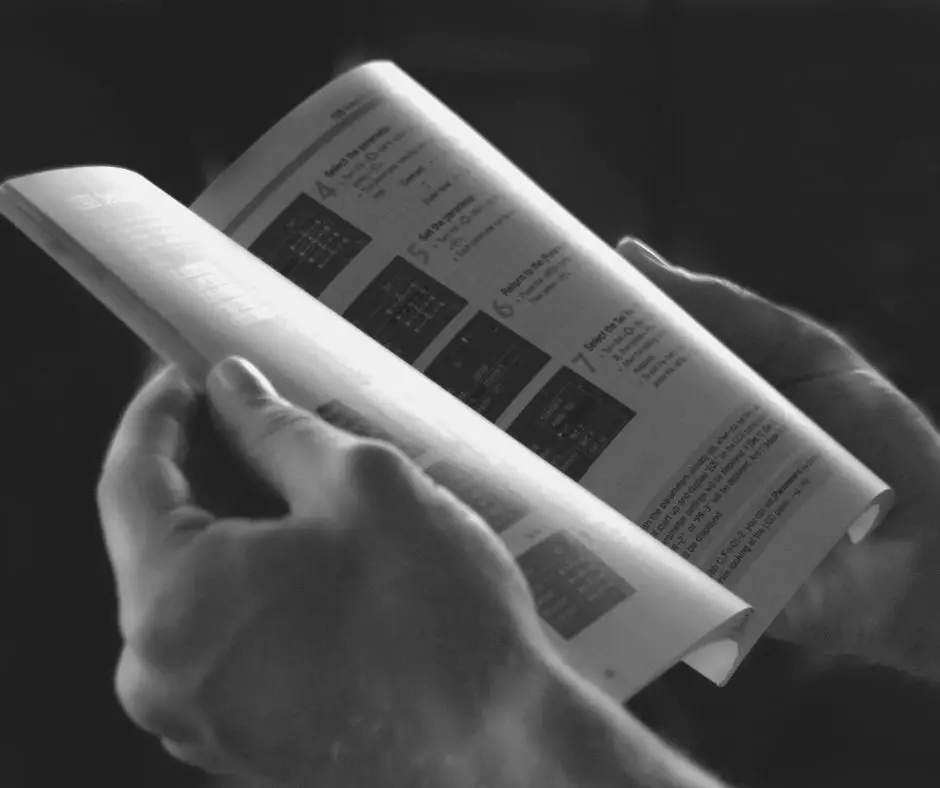
The instruction manual includes information on how much it can measure. With the more expensive EMF meters, you may find that it has more detailed information, but I wouldn’t expect much from the MEL meter’s instruction manual.
Step #6: The Measuring Procedure
Once you set it up, you need to know how to start measuring for your hunts.
You can set the thermometer on it by putting your fingers on it. It reads your body temperature at that point and responds quickly. Unlike other EMFs and ghost-hunting devices, don’t expect the MEL meter to beep.
In a setting without lights, you want the backlight on to read the temperature and the EMFs.
To use the MEL meter, position your device at different angles to see how it impacts the digital readout.
Once the meter shows you the highest value, jot it down in your ghost-hunting journal. You want to record the location where it was as well to give the number more meaning later.
MEL Meter: What to Keep in Mind
You may see the MEL meter’s EMF jump in some cases if it picks up on a Wi-Fi signal.
In many cases, it can detect this off a computer or a smartphone. When you use the MEL meter, take your cell phone out of your pocket since this can throw off the reading.
How do you know when you pick up on ghost activity? Remember, ghost hunting has no concrete science behind it, which means that you depend on experience to a degree.
I have found that when I pick up activity on my MEL meter, the reading often sits at somewhere around 2 milligauss.
How did I get that reading since it’s awful specific? When the reading showed up 2 milligauss, I also saw the paranormal activity show up on video as an orb.
When you just hold the buttons on this meter, you will find more functionality. For example, if you hold the “Fast” button for longer than two seconds, it will turn the temperature on or off. When the lower display disappears, it’s ready for what they call “Fast EMF Measurement.”
Keep in mind that you can usually read the electromagnetic fields of household appliances at around 1 foot away.

Final Thoughts
The MEL8704-R meter especially makes sense for beginner ghost hunters who may not want to pay too much for an EMF meter.
It gives you a better entry point than a couple of the other more expensive options on the market. If you’re interested in buying it, you can check it out on Amazon by clicking the link here .
.
If you want to learn more about my favorite ghost hunting equipment, make sure to check out the recommended products page.